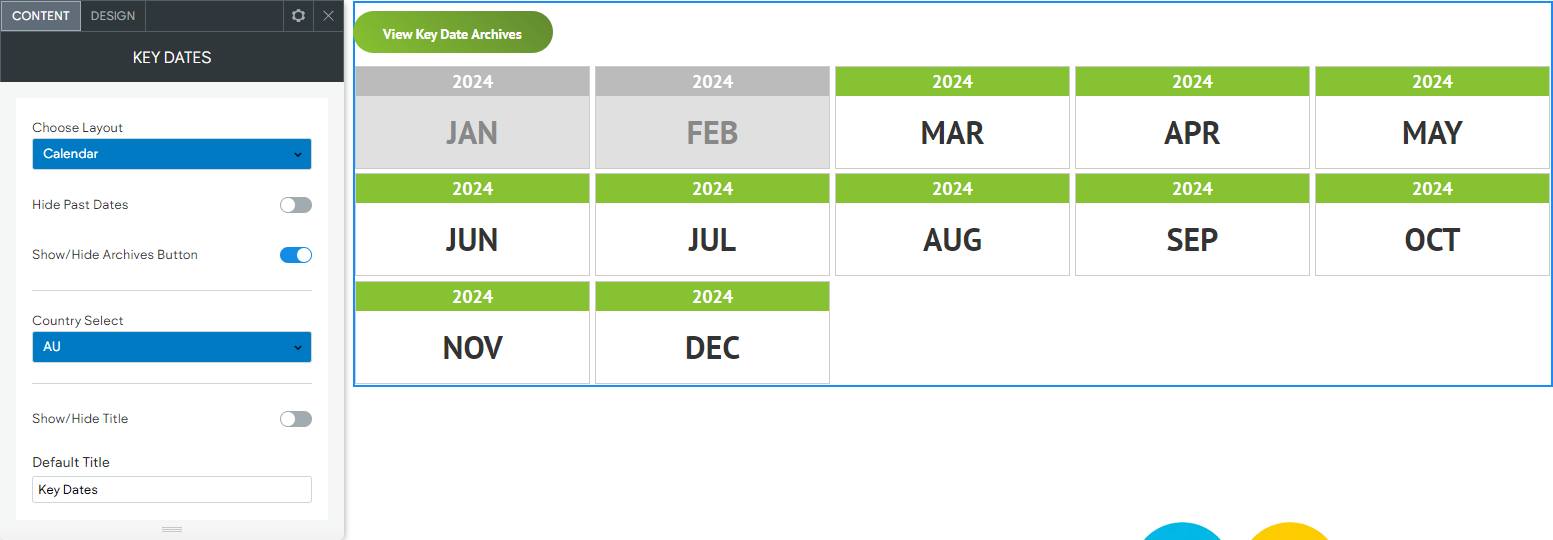Blog Layout
Draft Pages - New CCH Web Manager feature
June 19, 2023
The new ‘draft’ setting for pages gives you freedom to control your website pages’ visibility – both to users and search engines.
Now you can set a page to ‘draft’ if you are still working on it and don’t want it to go live when you next publish your site. This is the equivalent of hiding the page from all devices and setting it to no index so it’s not searchable.
Once a page is set as a draft, it won’t show anywhere on your live site even when you publish or republish the entire site.
Why set a page as a draft?
- Creating a work-in-progress page - meaning you’re still working on a new page or content for the site and it isn’t ready to go live yet.
- Hiding a page with restricted or outdated content - for example, a page containing information that you don’t want site visitors (or Google) to see.
To find out more about draft pages visit: https://help.cchwebmanager.com/content-editing/pages#draft

April 1, 2024
Page speed and user experience should be key considerations for an effective online presence. Google’s algorithm includes measurements relating to the user experience of your websites visitors, including how fast your page loads and responds to user interaction. How CCH Web Manager helps you CCH Web Manager incorporates inbuilt optimisations of content, such as images, to better enhance the loading speeds. Every image that’s uploaded to your website goes through an optimisation process where up to 5 reduced-size copies of the image are created. For example, if a 2000px width image is uploaded, 5 new optimised copies will be created. If a 100px width image is uploaded, no new images will be created because the size of an original uploaded image isn't increased by the automatic optimisation. When you the add the image to a page on your site, CCH Web Manager automatically inserts the appropriate version of that image into the desktop, tablet, and mobile views of your website, making sure your site visitors always see the correct sized image for their device. Below you can see the same image uploaded to a CCH Web Manager website, but inserted in different pages at different sizes, notice how the editor has automatically adjusted the image dimensions and file size based on how it is being served up to the end user.
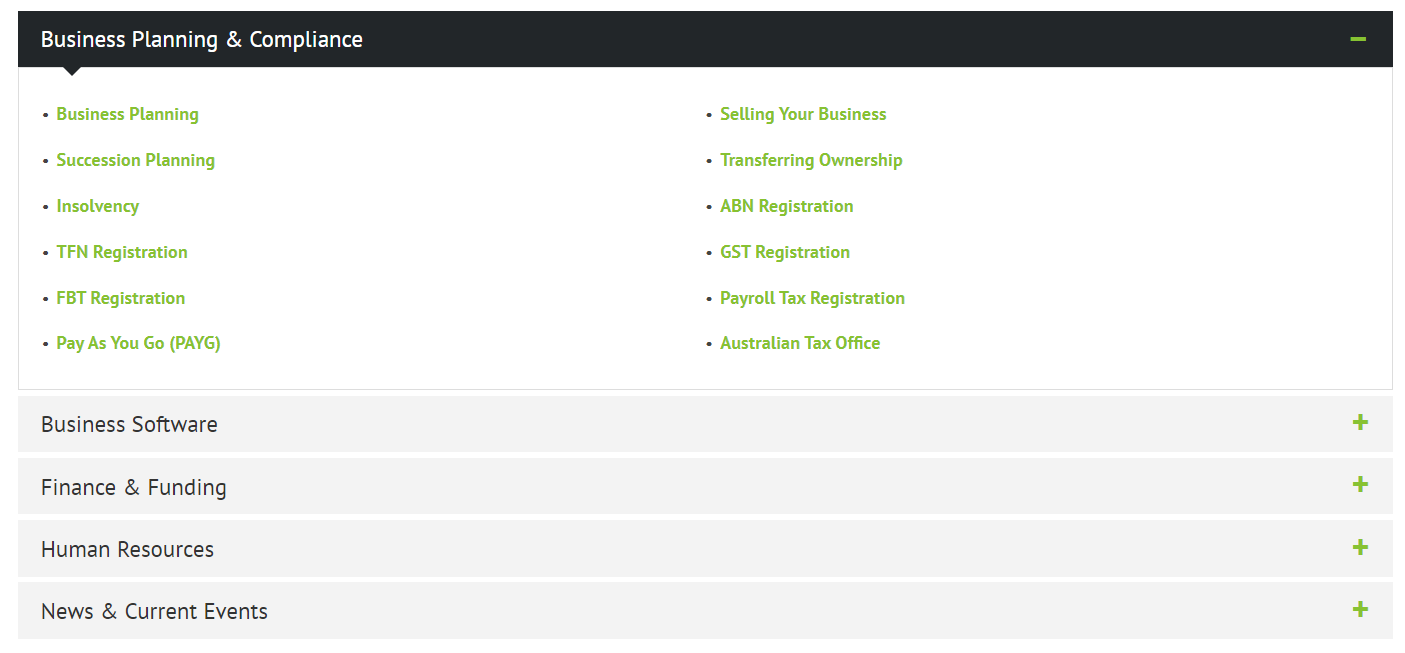
March 21, 2024
This newly rebuilt automated widget includes links that are maintained and updated by the CCH Web Manager team, while also allowing you to add you own custom headings and links or hide any links/URLs that aren’t relevant for your site. The links included provide access to an array of resources such as business planning & compliance, business software, finance & funding, human resources, and news ¤nt events tailored specifically for your client's convenience. There is both an NZ and Australian version of this widget, below is a demo using the Australian version

February 18, 2024
CCH Web Manager’s built-in blog has recently had a series of updates to simplify and streamline the way you manage and customise posts. From filtering posts by multiple tags to sorting by chronological order and bulk actions, this update is packed with enhancements that will help you manage blogs like a boss! Filter posts by multiple tags If you’re using tags to create post categories there is now the option to filter posts by multiple tags in the All Posts and Recent Posts blog widgets.
 MYOB
MYOB
 Wolters Kluwer
Wolters Kluwer
 Xero
Xero
 CA
CA
 Reckon
Reckon
 Partner Logo Name
Partner Logo Name
Copyright Smith & Jones Chartered Accountants ©
| Site Map
| Disclaimer
| Privacy Policy
| Websites for accountants by Wolters Kluwer